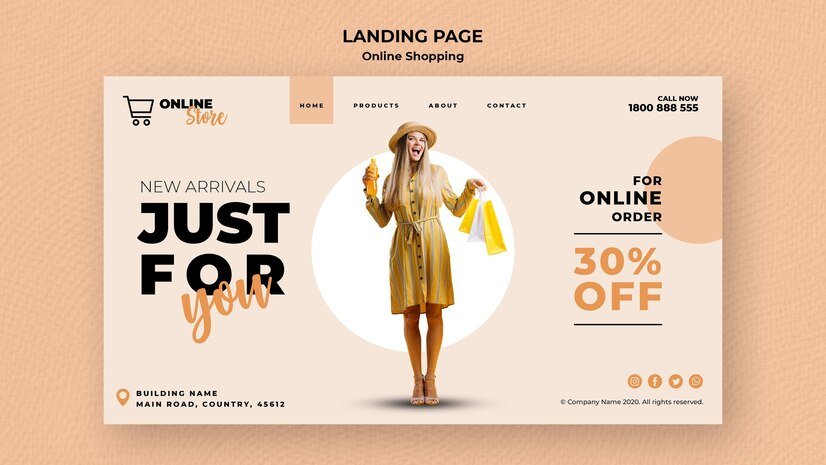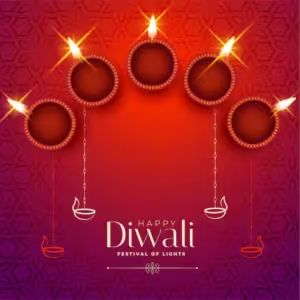Shopify SEO
Introduction to Shopify SEO :
In the realm of ecommerce, mastering Shopify SEO is crucial for maximizing your store’s visibility and attracting organic traffic. Whether you’re a seasoned entrepreneur or just starting out, understanding the fundamentals of Shopify SEO can significantly impact your online success.
What is Shopify SEO?
Shopify SEO refers to the process of optimizing your Shopify store to rank higher in search engine results pages (SERPs). It involves various strategies and techniques aimed at improving your store’s visibility and driving organic traffic from search engines like Google.
Importance of Shopify SEO
Effective Shopify SEO ensures that your products and brand are discoverable by potential customers searching for relevant keywords. By appearing higher in search results, you increase the likelihood of attracting targeted traffic, which can lead to higher conversions and sales.
Overview of this Guide
This comprehensive guide will walk you through all aspects of Shopify SEO, from setting up your store for optimal performance to advanced techniques for boosting visibility and avoiding common pitfalls. By the end, you’ll have a clear roadmap to elevate your Shopify store’s SEO strategy and achieve sustainable growth.
Understanding Shopify SEO Basics
Before diving into advanced strategies, it’s essential to grasp the foundational elements of Shopify SEO that form the basis of your store’s online presence.
Setting Up Your Shopify Store for SEO
Setting up your Shopify store with SEO in mind is the first step towards improving your search engine rankings and driving organic traffic.
Choosing a SEO-friendly Shopify Theme
Selecting a SEO-friendly Shopify theme is crucial as it affects your site’s structure, speed, and overall performance in search engines.
Customizing URL Structures and Navigation
Optimize your URL structures and navigation to ensure they are clear, descriptive, and user-friendly, which enhances both SEO and user experience.
Keyword Research for Shopify Stores
Doing keyword research is essential to any effective SEO plan. By identifying the right keywords, you can attract targeted traffic and improve your store’s visibility in search results.
Identifying Relevant Keywords
Discover keywords that are relevant to your products, industry, and target audience using tools like Google Keyword Planner, SEMrush, or Ahrefs.
Explore various tools and techniques for conducting effective keyword research that aligns with your business goals and competitive landscape.
On-Page Optimization for Shopify Stores
Optimizing your Shopify store’s on-page elements is essential for improving search engine rankings and enhancing user engagement.
Optimizing Product Pages
Craft compelling product pages that are optimized for relevant keywords and provide valuable information to potential customers.
Writing SEO-friendly Product Descriptions
Create unique, descriptive product descriptions that incorporate relevant keywords naturally while appealing to your target audience.
Using Keywords Naturally
Avoid keyword stuffing and instead focus on integrating keywords naturally within your product titles, descriptions, and metadata.
Shopify Blog SEO
Blogging on Shopify is a powerful way to attract organic traffic and engage with your audience. Learn how to optimize your blog posts for maximum SEO impact.
Creating Blog Posts for SEO
Develop informative and engaging blog posts that address common pain points or interests of your target audience while incorporating relevant keywords.
Best Practices for Blogging on Shopify
Implement best practices such as internal linking, optimizing images, and promoting your blog posts on social media to enhance their visibility and reach.
Technical SEO involves optimizing your Shopify store’s infrastructure and backend to improve its crawlability, indexing, and overall performance in search engines.
Optimizing Site Speed
Improve your site’s loading speed to enhance user experience and satisfy search engine algorithms that prioritize fast-loading websites.
Tools to Measure and Improve Speed
Utilize tools like Google PageSpeed Insights or GTmetrix to analyze and enhance your site’s speed performance.
Certainly! Here’s the detailed section on “Implementing Shopify Apps for Speed Optimization” and “Mobile Optimization for Shopify Stores”, followed by a brief conclusion:
Implementing Shopify Apps for Speed Optimization
Optimizing the speed of your Shopify store is crucial for improving user experience and SEO performance. Shopify offers a range of apps designed specifically to enhance site speed by addressing various aspects like caching, image compression, and script optimization.
Choosing the Right Shopify Apps
When selecting speed optimization apps for Shopify, consider factors such as:
Caching: Apps that implement browser and server-side caching to reduce load times.
Image Optimization: Tools that compress images without compromising quality.
Lazy Loading: Apps that delay the loading of non-essential content until it’s needed, improving initial page load times.
Minification: Apps that minimize CSS, JavaScript, and HTML files to reduce file sizes and improve rendering speed.
Installing and Configuring Shopify Speed Apps
After choosing suitable apps, follow these steps:
Installation: Install the selected apps from the Shopify App Store and follow setup instructions.
Configuration: Customize settings based on your store’s needs, ensuring optimal performance without sacrificing functionality.
Testing: Conduct thorough testing to verify improvements in load times and overall site performance.
Mobile Optimization for Shopify Stores
With mobile users accounting for a significant portion of ecommerce traffic, optimizing your Shopify store for mobile devices is critical for both user experience and SEO.
Importance of Responsive Design
Ensure your Shopify theme is responsive, automatically adjusting layout and content based on the user’s device. Responsive design enhances usability and prevents issues like content clipping or distorted images on mobile screens.
Testing Mobile Usability
Regularly test your Shopify store’s mobile usability using tools like Google’s Mobile-Friendly Test or Shopify’s built-in mobile preview. Pay attention to:
Navigation: Ensure menus and links are easily accessible and functional.
Loading Speed: Monitor and optimize load times on mobile devices to minimize bounce rates.
User Interface: Simplify checkout processes and form fills for a seamless mobile shopping experience.
Conclusion :
In conclusion, optimizing your Shopify store for search engines involves a multifaceted approach encompassing technical SEO, content strategy, and continuous improvement. By implementing these strategies and leveraging the right tools, you can enhance your store’s visibility, attract organic traffic, and drive conversions. Remember to stay updated with SEO trends and adapt your strategies to meet evolving consumer behaviors and search engine algorithms.
Recap of Shopify SEO Best Practices
Conduct thorough keyword research and integrate relevant keywords naturally throughout your store.
Optimize on-page elements such as product descriptions, meta tags, and URLs.
Utilize Shopify apps for speed optimization, mobile responsiveness, and SEO analytics.
Implement off-page SEO strategies including backlink building and social media engagement.
Measure SEO success using Google Analytics and adjust strategies based on performance metrics.
Avoid common SEO mistakes like thin content, over-optimization, and neglecting user experience.
Final Thoughts on Optimizing Your Shopify Store
By focusing on these best practices and continually refining your Shopify SEO strategy, you can position your store for long-term success in the competitive ecommerce landscape. Embrace innovation, stay customer-centric, and monitor industry trends to stay ahead of the curve.
FAQs About Shopify SEO
- What role does SEO play in Shopify stores?
SEO plays a critical role in Shopify stores by improving visibility in search engine results, attracting organic traffic, and increasing potential sales. It helps potential customers find your products and services when they search for related keywords online.
- How can I optimize my Shopify store for better SEO?
Optimize your Shopify store by:
carrying out keyword research and organically including pertinent keywords in your writing.
Optimizing meta tags, product descriptions, and URLs.
Improving site speed and mobile responsiveness.
Building quality backlinks and engaging on social media.
- What are some common SEO mistakes to avoid on Shopify?
Common SEO mistakes to avoid include:
Neglecting mobile optimization and site speed.
Overusing keywords (keyword stuffing) which can lead to penalties.
Ignoring analytics and failing to adjust strategies based on performance data.
Using duplicate content or thin content that doesn’t provide value to users.
- How long does it take to see results from Shopify SEO efforts?
SEO results vary based on factors like competition, keyword difficulty, and the effectiveness of your strategies. Generally, noticeable improvements can take several weeks to months as search engines index your changes and adjust rankings accordingly.
- What are the best Shopify SEO apps and tools to use?
Some popular Shopify SEO apps and tools include:
SEO Manager: Aids in the optimization of JSON-LD structured data, alt tags, and meta tags.
Plug in SEO: Looks for problems with your store’s SEO and makes suggestions for fixing them.
Google Analytics: Offers information on user activity, traffic to your website, and conversion rates.
Keyword tracking, competitive analysis, and thorough SEO analysis are all provided by SEMRush.
Ahrefs: Provides reports on SEO audits, backlink analysis, and keyword research.